Crea un Wizard amigable para actividades o previo de instalaciones, con múltiples páginas, del tipo "siguiente, siguiente (...) Terminar"
Sacando todo el código necesario para generar el Wizard en sí mismo, agregar nuevas páginas es simple.
Las páginas pueden contener cualquier widget, en este ejemplo solo se usa 1 label por cada una.
Screenshot:
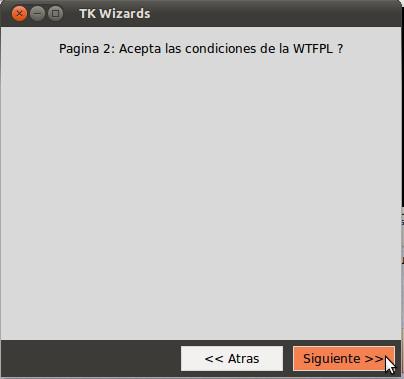
#!/usr/bin/env python # -*- coding: utf-8 -*- # try: import Tkinter as tk # Python2 except ImportError: import tkinter as tk # Python3 class Wizard(tk.Toplevel): def __init__(self, npages, master=None): self.master = master self.pages = [] self.current = 0 tk.Toplevel.__init__(self) #self.overrideredirect() # saca el decorador de ventana self.protocol("WM_DELETE_WINDOW", self.onQuit) #self.attributes('-toolwindow', True) # ToolWindowz self.attributes('-topmost', True) if master: self.transient(self.master) self.lift(master) for page in range(npages): self.pages.append(tk.Frame(self)) self.pages[0].pack(fill='both', expand=1) self.__wizard_buttons() def onQuit(self): pass # hace algo on quit def __wizard_buttons(self): for indx, frm in enumerate(self.pages): btnframe = tk.Frame(frm, bd=1, bg='#3C3B37') btnframe.pack(side='bottom', fill='x') nextbtn = tk.Button(btnframe, bd=0, bg='#F2F1F0', activebackground='#F58151', highlightcolor='red', cursor='hand2', text="Siguiente >>", width=10, command=self.__next_page) nextbtn.pack(side='right', anchor='e', padx=5, pady=5) if indx != 0: prevbtn = tk.Button(btnframe, bd=0, bg='#F2F1F0', activebackground='#F58151', highlightcolor='red', cursor='hand2', text="<< Atras", width=10, command=self.__prev_page) prevbtn.pack(side='right', anchor='e', padx=5, pady=5) if indx == len(self.pages) - 1: nextbtn.configure(text="Terminar", bd=0, bg='#F2F1F0', activebackground='#F58151', highlightcolor='red', cursor='hand2', command=self.close) def __next_page(self): if self.current == len(self.pages): return self.pages[self.current].pack_forget() self.current += 1 self.pages[self.current].pack(fill='both', expand=1) def __prev_page(self): if self.current == 0: return self.pages[self.current].pack_forget() self.current -= 1 self.pages[self.current].pack(fill='both', expand=1) def add_page_body(self, body): body.pack(side='top', fill='both', padx=6, pady=12) def page(self, page_num): try: page = self.pages[page_num] except KeyError("Pagina Invalida! : %s" % page_num): return 0 return page def close(self): if self.validate(): self.master.iconify() print (' TK Wizard finished... ') self.destroy() self.master.destroy() # remover? def validate(self): return 1 # hace algo if __name__ == "__main__": root = tk.Tk() root.title(' TK Wizards ') root.focus() wizard = Wizard(npages=3, master=root) wizard.minsize(400, 350) page0 = tk.Label(wizard.page(0), text='Pagina 1: ...Bienvenido al Wizard de TK !') page1 = tk.Label(wizard.page(1), text='Pagina 2: Acepta las condiciones de la WTFPL ?') page2 = tk.Label(wizard.page(2), text='Pagina 3: Felicitaciones, nada no se ha instalado correctamente.') wizard.add_page_body(page0) wizard.add_page_body(page1) wizard.add_page_body(page2) root.mainloop()