Este ejemplo muestra cómo usar un contenedor de botones para agregar botones, hacer que mantengan su forma óptima y se distribuyan por la pantalla de manera homogénea.
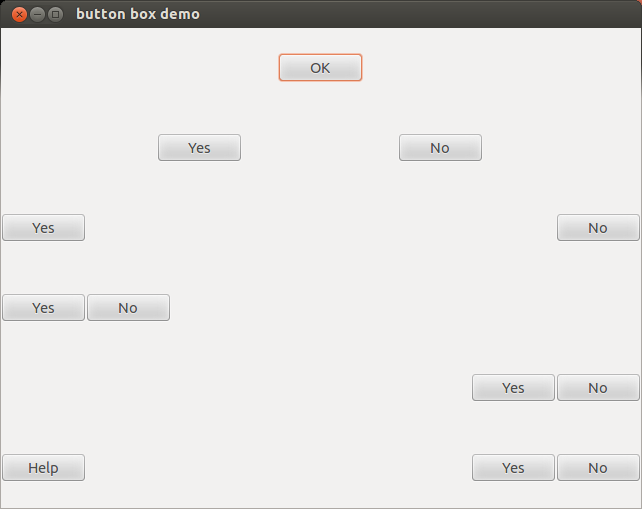
import gtk window = gtk.Window() window.set_default_size(640, 480) window.set_title("button box demo") vbox = gtk.VBox() hbox1 = gtk.HButtonBox() hbox1.pack_start(gtk.Button(stock=gtk.STOCK_OK)) def build_bbox(): """build a hbox fill it with example buttons and return it""" hbox = gtk.HButtonBox() hbox.pack_start(gtk.Button(stock=gtk.STOCK_YES)) hbox.pack_start(gtk.Button(stock=gtk.STOCK_NO)) return hbox hbox2 = build_bbox() hbox2.set_layout(gtk.BUTTONBOX_SPREAD) hbox3 = build_bbox() hbox3.set_layout(gtk.BUTTONBOX_EDGE) hbox4 = build_bbox() hbox4.set_layout(gtk.BUTTONBOX_START) hbox5 = build_bbox() hbox5.set_layout(gtk.BUTTONBOX_END) hbox6 = build_bbox() hbox6.set_layout(gtk.BUTTONBOX_END) help_button = gtk.Button(stock=gtk.STOCK_HELP) hbox6.pack_start(help_button) hbox6.set_child_secondary(help_button, True) vbox.pack_start(hbox1) vbox.pack_start(hbox2) vbox.pack_start(hbox3) vbox.pack_start(hbox4) vbox.pack_start(hbox5) vbox.pack_start(hbox6) window.add(vbox) window.show_all() window.connect('destroy', gtk.main_quit) gtk.main()