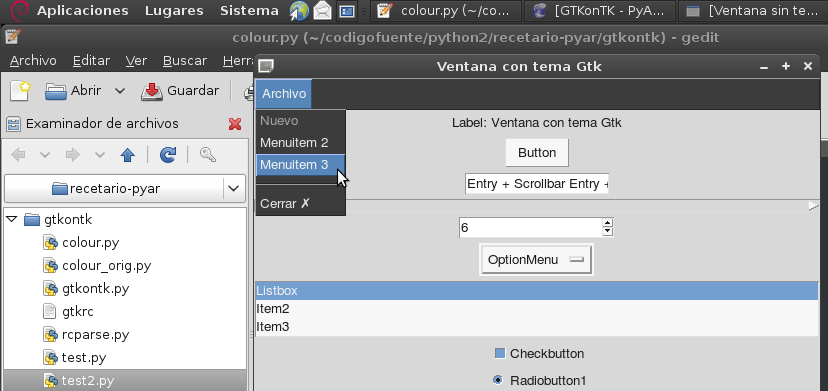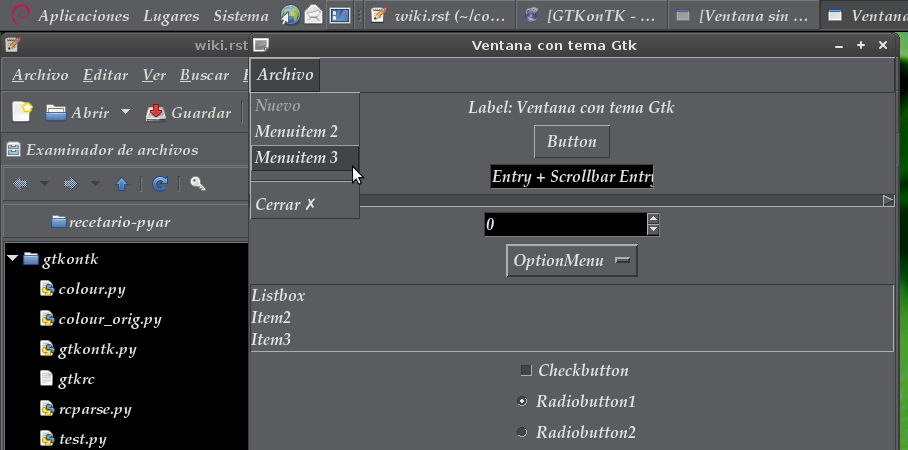Usar temas de GTK en las aplicaciones de TKinter. No requiere ttk y funciona en KDE.
Foto de Pantalla:
De fondo Gedit en Ubuntu, usando el tema Ambiance, arriba una ventana con similar tema pero en TK, a su lado una ventana TK por defecto.
El codigo de este ejemplo esta mas abajo (la foto no esta editada, no hay truco, funciona en KDE, o inclusive lo he hecho funcionar sin GTK instalado).
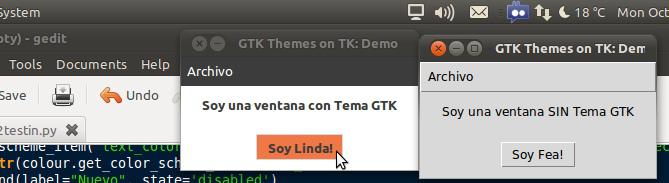
El Código para hacer GTK en TK:
# #!/usr/bin/env python # -*- coding: utf-8 -*- # # colour.py # import os import sys import gtk try: import gconf NOGCONF = False except: NOGCONF = True __all__ = ["_get_color_scheme", "_get_color_scheme_list", "get_color_scheme_item", "string_to_gdkColour", "string_to_rgba", "get_Gtk_Theme_Name", "get_Gtk_Theme_Path"] def _get_color_scheme(): gtkSet = gtk.settings_get_default() return gtkSet.get_property('gtk-color-scheme') def _get_color_scheme_list(): gtkSch = _get_color_scheme() itemList = [] for line in gtkSch.splitlines(): itemList.append(line.split(":")[0]) return itemList def get_color_scheme_item(colorName): gtkSch = _get_color_scheme() findLine = gtkSch[gtkSch.find(colorName):].splitlines()[0] c = findLine.replace(colorName+":", "").strip() #print colorName, "=", c c = c.replace("#", "") if len(c) == 12: #4 chars, r g b rgba = [c[0:4], c[4:8], c[8:12], ""] colourFound = '#' for set in rgba: colourFound = "".join([colourFound, set[:2].upper()]) if len(colourFound) == 0: raise error return None else: return colourFound def incHex(c, times=1): import string c = c.replace("#", "") c = c.upper() hexString = '0123456789ABCDEF' if times > 0: if times > 16: times = 16 hexString = hexString[times:] hexString = hexString.ljust(16, 'F') else: if times < -16: times = -16 hexString = hexString[:times] hexString = hexString.rjust(16, '0') trans = string.maketrans('0123456789ABCDEF', hexString) ic = c.translate(trans) ic = "".join(['#', ic]) return ic def string_to_gdkColor(c): if c[0] != '#': c = "".join(['#',c]) while len(c) not in [4, 7, 10, 13]: c = c[0:len(c)-1] return gtk.gdk.color_parse(c) def rgba_to_string(r, g, b, a=None): if (a==None): a = 1 hr, hg, hb, ha = [hex(min(int(n*255), 255))[2:] for n in(r, g, b, a)] hList = ['#'] for n in (hr, hg, hb, ha): #print n hList.append(n.rjust(2, '0').upper()) hr = hr.rjust(2, '0') hg = hg.rjust(2, '0') hb = hb.rjust(2, '0') ha = ha.rjust(2, '0') return "".join(hList) def string_to_rgb(c): r, g, b, a = (string_to_rgba(c)) return r, g, b def string_to_rgba(c): c = c.replace("#", "") if len(c) == 12: #4 chars, r g b r, g, b = (c[0:4], c[4:8], c[8:12]) r, g, b = [int(n, 16)/65535.0 for n in(r, g, b)] a = 1 elif len(c) == 8: #2 chars, r g b a r, g, b, a = (c[0:2], c[2:4], c[4:6], c[6:8]) r, g, b, a = [int(n, 16)/255.0 for n in(r, g, b, a)] elif len(c) == 6: #2 chars, r g b r, g, b = (c[0:2], c[2:4], c[4:6]) r, g, b = [int(n, 16)/255.0 for n in(r, g, b)] a = 1 return r, g, b, a def get_Gtk_Theme_Name(): if NOGCONF: try: gtkrc = open(os.path.expanduser('~/.gtkrc-2.0')) except: gtkrc = open(os.path.expanduser('~/.gtkrc-2.0-kde4')) for line in gtkrc: if 'include' in line: themePath = line.split("\"")[1] gtkTheme = themePath.split("/")[-3] else: client = gconf.client_get_default() gtkTheme = client.get_string('/desktop/gnome/interface/gtk_theme') return gtkTheme def get_Gtk_Theme_Path(gtkTheme=None): if gtkTheme == None: gtkTheme = get_Gtk_Theme_Name() localThemePath = "".join(["~/.themes/", gtkTheme, "/gtk-2.0/gtkrc"]) localThemePath = os.path.expanduser(localThemePath) globalThemePath = "".join(["/usr/share/themes/", gtkTheme, "/gtk-2.0/gtkrc"]) if os.path.exists(localThemePath): ThemePath = localThemePath elif os.path.exists(globalThemePath): ThemePath = globalThemePath else: ThemePath = None if ThemePath: return ThemePath else: raise NameError if __name__ == "__main__": import random print "COLOUR TEST HARNESS" print get_Gtk_Theme_Name() print _get_color_scheme() colourList = ['030A16FF', '#090E1BDD', '#9595b0b0dbdb', '1414f3f3a8a8'] colourList.append(get_color_scheme_item(_get_color_scheme_list()[random.randint(0, len(_get_color_scheme_list())-1)])) for cc in colourList: break print "Colour String ", cc print "gdkColour ", string_to_gdkColor(cc) print "rgba ", zip(string_to_rgba(cc)) print "rgba to string", rgba_to_string(0, 0.5, 1, 0.3) print "inc ", incHex(rgba_to_string(0, 0.5, 1, 0.3)) print get_color_scheme_item('selected_bg_color')
Ejemplo:
Descripcion: Crea 2 ventanas pequeñas iguales, una tratara de imitar el tema de GTK, la otra se mostrara como es por defecto.
(el ejemplo funciona en Ubuntu, que es lo que yo uso, usa el codigo de arriba, lejos de estar bien hecho, pero sirve de ejemplo).
# #!/usr/bin/env python # -*- coding: utf-8 -*- # #import this #import antigravity import colour # <-------Aca esta la magia import tkFont from Tkinter import * # root = Tk() root.title('GTK Themes on TK: Demo') root.wm_attributes("-alpha", 1) root.focus() root.resizable(0, 0) # Muestra informacion print " GTK-On-TK Theme Hack:" print " I will try to mimic: "+colour.get_Gtk_Theme_Name()+" GTK Theme" print " By Parsing the file: "+colour.get_Gtk_Theme_Path() print " This is not perfect, if you are on KDE install QTCurve... " # Menubar con GTK menubar = Menu(root, bd=0, relief=FLAT, fg=str(colour.get_color_scheme_item('base_color')), bg=str(colour.get_color_scheme_item('text_color')), activebackground=str(colour.get_color_scheme_item('selected_bg_color')), activeforeground=str(colour.get_color_scheme_item('text_color'))) filemenu = Menu(menubar, tearoff=0, bd=0, relief=FLAT, fg=str(colour.get_color_scheme_item('base_color')), bg=str(colour.get_color_scheme_item('text_color')), activebackground=str(colour.get_color_scheme_item('selected_bg_color')), activeforeground=str(colour.get_color_scheme_item('text_color'))) filemenu.add_command(label="Nuevo", state='disabled') filemenu.add_separator() filemenu.add_command(label="Cerrar ✗", command= lambda: root.destroy()) menubar.add_cascade(label="Archivo", menu=filemenu) root.config(menu=menubar) # GUI con GTK root.config(bg=str(colour.get_color_scheme_item('base_color'))) labl1 = Label(root, text="Soy una ventana con Tema GTK", font=("Times", 12, 'bold'), bd=0, relief=FLAT, bg=str(colour.get_color_scheme_item('base_color')), fg=str(colour.get_color_scheme_item('text_color')), activebackground=str(colour.get_color_scheme_item('selected_bg_color')), activeforeground=str(colour.get_color_scheme_item('text_color'))) labl1.pack(side=TOP, expand='YES', fill='x', pady=10, padx=20) button = Button(root, text="Soy Linda!", fg=str(colour.get_color_scheme_item('text_color')), bd=0, relief=FLAT, bg=str(colour.get_color_scheme_item('base_color')), activebackground=str(colour.get_color_scheme_item('selected_bg_color')), activeforeground=str(colour.get_color_scheme_item('text_color'))) button.pack(side=BOTTOM, pady=10, padx=10) # la misma GUI pero como es por defecto toplevel = Toplevel() menubarz = Menu(toplevel) filemenuz = Menu(toplevel, tearoff=0) filemenuz.add_command(label="Nuevo", state='disabled') filemenuz.add_separator() filemenuz.add_command(label="Cerrar ✗", command= lambda: root.destroy()) menubarz.add_cascade(label="Archivo", menu=filemenuz) toplevel.config(menu=menubarz) labl2 = Label(toplevel, text="Soy una ventana SIN Tema GTK") labl2.pack(side=TOP, expand='YES', fill='x', pady=10, padx=20) button2 = Button(toplevel, text="Soy Fea!") button2.pack(side=BOTTOM, pady=10, padx=10) # Le pongo fuente de Ubuntu (se puede omitir) menubar.config(font=("ubuntu", 10, "normal", "roman") ) labl1.config(font=("ubuntu", 10, "bold", "roman") ) filemenu.config(font=("ubuntu", 10, "normal", "roman") ) button.config(font=("ubuntu", 10, "bold", "roman") ) # root.mainloop()
Comentario personal:
Es más bonito que TTK 🙂. Como sea, la idea es aprovechar que en Linux TODO es un archivo, la magia esta en parsear.
Comentarios
Alejandro Autalan
Me gusto esta idea de usar los temas de gtk en tkinter. Pero tener que especificar el estilo de cada widget es un poco tedioso :). Asi que a continuación va una variante de la receta.
Ventajas:
No es necesario especificar el estilo de cada widget al crearlos.
Desventajas:
Requiere PyGtk.
No funciona con ttk.
Probado con python 2.6 y PyGtk 2.17
# -*- coding: utf-8 -*- # # colour.py # __all__ = ['apply_gtk_theme'] import tkFont as tkfont HAS_GTK = False try: import gtk HAS_GTK = True except: pass def _get_color_scheme(): gtkSet = gtk.settings_get_default() return gtkSet.get_property('gtk-color-scheme') def get_color_scheme_item(colorName): gtkSch = _get_color_scheme() findLine = '' for l in gtkSch.splitlines(): if l.startswith(colorName): findLine = l break c = findLine.replace(colorName+":", "").strip() c = c.replace("#", "") rgba = [] if len(c) == 12: rgba = [c[0:4], c[4:8], c[8:12], ""] colourFound = '#' for set in rgba: colourFound = "".join([colourFound, set[:2].upper()]) if len(colourFound) == 0: raise error return None else: return colourFound tk_fonts = {} tk_font_families= None def get_tk_font(font_desc): """Crea una fuente tk""" global tk_font_families global tk_fonts if tk_font_families is None: tk_font_families = tkfont.families() font = None if font_desc in tk_fonts: font = tk_fonts[font_desc] else: family = 'Helvetica' for x in tk_font_families: if x in font_desc: family = x s = font_desc.split() size = s[-1] lower = font_desc.lower() weight = 'normal' slant = 'roman' if 'bold' in lower: weight = 'bold' if 'italic' in lower: slant='italic' #print '%s, %s, %s, %s' % (family, weight, slant, size) f = tkfont.Font(family=family, size=size, weight=weight, slant=slant ) tk_fonts[font_desc]= font = f return font #gtk_states = [gtk.STATE_NORMAL, gtk.STATE_PRELIGHT, gtk.STATE_ACTIVE, gtk.STATE_SELECTED, gtk.STATE_INSENSITIVE] def get_tk_styles(): """Toma los estilos de Gtk y los "traduce" a estilos tk.""" tk_styles = {} style = gtk.rc_get_style_by_paths(gtk.settings_get_default(), '*<GtkLabel>*', '<GtkLabel>', gtk.Label) c = { 'foreground': str(style.text[gtk.STATE_NORMAL]), 'background': str(style.bg[gtk.STATE_NORMAL]), 'activeForeground': str(style.text[gtk.STATE_SELECTED]), 'activeBackground': str(style.bg[gtk.STATE_SELECTED]), 'font': get_tk_font(str(style.font_desc)), } tk_styles['Label'] = label = c tk_styles['Message'] = c style = gtk.rc_get_style_by_paths(gtk.settings_get_default(), '*<GtkEntry>*', 'GtkEntry', gtk.Entry) c = { 'foreground': str(style.text[gtk.STATE_NORMAL]), 'background': get_color_scheme_item('base_color'), 'selectForeground': str(style.text[gtk.STATE_SELECTED]), 'selectBackground': str(style.bg[gtk.STATE_SELECTED]), 'activeForeground': str(style.bg[gtk.STATE_NORMAL]), 'activeBackground': str(style.bg[gtk.STATE_SELECTED]), 'font': get_tk_font(str(style.font_desc)), } tk_styles['Entry'] = c tk_styles['Text'] = c tk_styles['Spinbox'] = c style = gtk.rc_get_style_by_paths(gtk.settings_get_default(), '*<GtkMenuBar>*', 'GtkMenuBar', gtk.MenuBar) c = { 'foreground': str(style.text[gtk.STATE_NORMAL]), 'background': str(style.bg[gtk.STATE_NORMAL]), 'activeForeground': str(style.text[gtk.STATE_SELECTED]), 'activeBackground': str(style.bg[gtk.STATE_SELECTED]), 'font': get_tk_font(str(style.font_desc)), } tk_styles['Menu'] = c style = gtk.rc_get_style_by_paths(gtk.settings_get_default(), '*<GtkButton>*', 'GtkButton', gtk.Button) c = { 'foreground': str(style.text[gtk.STATE_NORMAL]), 'background': str(style.bg[gtk.STATE_NORMAL]), 'activeForeground': str(style.text[gtk.STATE_SELECTED]), 'activeBackground': str(style.bg[gtk.STATE_SELECTED]), 'font': get_tk_font(str(style.font_desc)), } tk_styles['Button'] = c tk_styles['OptionMenu'] = c style = gtk.rc_get_style_by_paths(gtk.settings_get_default(), '*<GtkCheck>*', 'GtkCheck', gtk.CheckButton) c = { 'foreground': label['foreground'], 'background': label['background'], 'activeForeground': str(style.text[gtk.STATE_SELECTED]), 'activeBackground': str(style.bg[gtk.STATE_SELECTED]), 'selectColor': str(style.bg[gtk.STATE_SELECTED]), 'font': get_tk_font(str(style.font_desc)), } tk_styles['Checkbutton'] = c style = gtk.rc_get_style_by_paths(gtk.settings_get_default(), '*<GtkRadio>*', 'GtkRadio', gtk.RadioButton) c = { 'foreground': label['foreground'], 'background': label['background'], 'activeForeground': str(style.text[gtk.STATE_SELECTED]), 'activeBackground': str(style.bg[gtk.STATE_SELECTED]), 'selectColor': str(style.bg[gtk.STATE_SELECTED]), 'font': get_tk_font(str(style.font_desc)), } tk_styles['Radiobutton'] = c style = gtk.rc_get_style_by_paths(gtk.settings_get_default(), '*<GtkList>*', 'GtkList', gtk.List) c = { 'foreground': str(style.text[gtk.STATE_NORMAL]), 'background': str(style.bg[gtk.STATE_NORMAL]), 'activeForeground': str(style.text[gtk.STATE_SELECTED]), 'activeBackground': str(style.bg[gtk.STATE_SELECTED]), 'selectForeground': str(style.text[gtk.STATE_SELECTED]), 'selectBackground': str(style.bg[gtk.STATE_SELECTED]), 'font': get_tk_font(str(style.font_desc)), } tk_styles['Listbox'] = c style = gtk.rc_get_style_by_paths(gtk.settings_get_default(), '*<GtkScrollbar>*', 'GtkScrollbar', gtk.Scrollbar) c = { 'foreground': str(style.text[gtk.STATE_NORMAL]), 'background': str(style.bg[gtk.STATE_NORMAL]), 'activeForeground': str(style.text[gtk.STATE_SELECTED]), 'activeBackground': str(style.bg[gtk.STATE_SELECTED]), 'troughColor': str(style.bg[gtk.STATE_ACTIVE]), 'font': get_tk_font(str(style.font_desc)), } tk_styles['Scrollbar'] = c tk_styles['Scale'] = c return tk_styles def apply_gtk_theme_real(w): tk_style = get_tk_styles() bg_color = get_color_scheme_item('bg_color') selected_bg_color = get_color_scheme_item('selected_bg_color') patterns = ( ('*Frame*background', bg_color), ('*Menu*foreground', tk_style['Menu']['foreground']), ('*Menu*background', tk_style['Menu']['background']), ('*Menu*activeBackground', tk_style['Menu']['activeBackground']), ('*Menu*activeForeground', tk_style['Menu']['activeForeground']), ('*Menu*font', tk_style['Menu']['font']), ('*Menu*highlightBackground', bg_color), ('*Menu*highlightColor', selected_bg_color), ('*Button*foreground', tk_style['Button']['foreground']), ('*Button*background', tk_style['Button']['background']), ('*Button*activeBackground', tk_style['Button']['activeBackground']), ('*Button*activeForeground', tk_style['Button']['activeForeground']), ('*Button*font', tk_style['Button']['font']), ('*Button*highlightBackground', bg_color), ('*Button*highlightColor', selected_bg_color), ('*Label*foreground', tk_style['Label']['foreground']), ('*Label*background', tk_style['Label']['background']), ('*Label*activeBackground', tk_style['Label']['activeBackground']), ('*Label*activeForeground', tk_style['Label']['activeForeground']), ('*Label*font', tk_style['Label']['font']), ('*Label*highlightBackground', bg_color), ('*Label*highlightColor', selected_bg_color), ('*Message*foreground', tk_style['Message']['foreground']), ('*Message*background', tk_style['Message']['background']), ('*Message*activeBackground', tk_style['Message']['activeBackground']), ('*Message*activeForeground', tk_style['Message']['activeForeground']), ('*Message*font', tk_style['Message']['font']), ('*Message*highlightBackground', bg_color), ('*Message*highlightColor', selected_bg_color), ('*Checkbutton*foreground', tk_style['Checkbutton']['foreground']), ('*Checkbutton*background', tk_style['Checkbutton']['background']), ('*Checkbutton*activeBackground', tk_style['Checkbutton']['activeBackground']), ('*Checkbutton*activeForeground', tk_style['Checkbutton']['activeForeground']), ('*Checkbutton*selectColor', tk_style['Checkbutton']['selectColor']), ('*Checkbutton*font', tk_style['Checkbutton']['font']), ('*Checkbutton*highlightBackground', bg_color), ('*Checkbutton*highlightColor', selected_bg_color), ('*Radiobutton*foreground', tk_style['Radiobutton']['foreground']), ('*Radiobutton*background', tk_style['Radiobutton']['background']), ('*Radiobutton*activeBackground', tk_style['Radiobutton']['activeBackground']), ('*Radiobutton*activeForeground', tk_style['Radiobutton']['activeForeground']), ('*Radiobutton*selectColor', tk_style['Radiobutton']['selectColor']), ('*Radiobutton*font', tk_style['Radiobutton']['font']), ('*Radiobutton*highlightBackground', bg_color), ('*Radiobutton*highlightColor', selected_bg_color), ('*Entry*foreground', tk_style['Entry']['foreground']), ('*Entry*background', tk_style['Entry']['background']), ('*Entry*selectForeground', tk_style['Entry']['selectForeground']), ('*Entry*selectBackground', tk_style['Entry']['selectBackground']), ('*Entry*font', tk_style['Entry']['font']), ('*Entry*highlightBackground', bg_color), ('*Entry*highlightColor', selected_bg_color), ('*Entry*insertBackground', tk_style['Entry']['foreground']), ('*Text*foreground', tk_style['Text']['foreground']), ('*Text*background', tk_style['Text']['background']), ('*Text*selectForeground', tk_style['Text']['selectForeground']), ('*Text*selectBackground', tk_style['Text']['selectBackground']), ('*Text*font', tk_style['Text']['font']), ('*Text*highlightBackground', bg_color), ('*Text*highlightColor', selected_bg_color), ('*Text*insertBackground', tk_style['Text']['foreground']), ('*Spinbox*foreground', tk_style['Spinbox']['foreground']), ('*Spinbox*background', tk_style['Spinbox']['background']), ('*Spinbox*selectForeground', tk_style['Spinbox']['selectForeground']), ('*Spinbox*selectBackground', tk_style['Spinbox']['selectBackground']), ('*Spinbox*font', tk_style['Spinbox']['font']), ('*Spinbox*highlightBackground', bg_color), ('*Spinbox*highlightColor', selected_bg_color), ('*Spinbox*insertBackground', tk_style['Spinbox']['foreground']), ('*Menubutton.foreground', tk_style['OptionMenu']['foreground']), ('*Menubutton.background', tk_style['OptionMenu']['background']), ('*Menubutton.activeBackground', tk_style['OptionMenu']['activeBackground']), ('*Menubutton.activeForeground', tk_style['OptionMenu']['activeForeground']), ('*Menubutton.font', tk_style['OptionMenu']['font']), ('*Menubutton*highlightBackground', tk_style['OptionMenu']['background']), ('*Menubutton*highlightColor', tk_style['OptionMenu']['activeForeground']), ('*Listbox*foreground', tk_style['Listbox']['foreground']), ('*Listbox*background', tk_style['Listbox']['background']), ('*Listbox*activeBackground', tk_style['Listbox']['activeBackground']), ('*Listbox*activeForeground', tk_style['Listbox']['activeForeground']), ('*Listbox*selectBackground', tk_style['Listbox']['selectBackground']), ('*Listbox*selectForeground', tk_style['Listbox']['selectForeground']), ('*Listbox*font', tk_style['Listbox']['font']), ('*Listbox*highlightBackground', bg_color), ('*Listbox*highlightColor', selected_bg_color), ('*Scrollbar*foreground', tk_style['Scrollbar']['foreground']), ('*Scrollbar*background', tk_style['Scrollbar']['background']), ('*Scrollbar*activeBackground', tk_style['Scrollbar']['activeBackground']), ('*Scrollbar*activeForeground', tk_style['Scrollbar']['activeForeground']), ('*Scrollbar*troughColor', tk_style['Scrollbar']['troughColor']), ('*Scrollbar*highlightBackground', bg_color), ('*Scrollbar*highlightColor', selected_bg_color), ('*Scale*foreground', tk_style['Scale']['foreground']), ('*Scale*background', tk_style['Scale']['background']), ('*Scale*activeBackground', tk_style['Scale']['activeBackground']), ('*Scale*activeForeground', tk_style['Scale']['activeForeground']), ('*Scale*troughColor', tk_style['Scale']['troughColor']), ('*Scale*font', tk_style['Scale']['font']), ('*Scale*highlightBackground', bg_color), ('*Scale*highlightColor', selected_bg_color), ) #w.option_add('pattern',value, priority) for p, v in patterns: w.option_add(p, v) def apply_gtk_theme_noop(w): #No gtk installed pass apply_gtk_theme = apply_gtk_theme_noop if HAS_GTK: apply_gtk_theme = apply_gtk_theme_real
Ejemplo:
Descripcion: Crea 2 ventanas pequeñas iguales, una tratara de imitar el tema de GTK, la otra se mostrara como es por defecto.
#!/usr/bin/env python2 #-*- coding:utf-8 -*- # # test.py # import Tkinter as tk import colour class GtkOnTkApp(tk.Frame): '''Gtk on tk test"''' def __entry_scrollHandler(self, *L): op, howMany = L[0], L[1] if op == "scroll": units = L[2] self.entry.xview_scroll ( howMany, units ) elif op == "moveto": self.entry.xview_moveto ( howMany ) def __init__(self, master, title): tk.Frame.__init__(self, master) root = self.winfo_toplevel() o = tk.Label(self, text="Label: " + title) o.pack(side='top', pady=2) o = tk.Button(self, text="Button") o.pack(side='top', pady=2) self.entry = o = tk.Entry(self) o.insert('end', 'Entry + Scrollbar ' * 10) o.pack(side='top', pady=2) o = tk.Scrollbar(self,orient='horizontal', command=self.__entry_scrollHandler) o.pack(side='top', fill='x', pady=2) self.entry.configure(xscrollcommand=o.set) o = tk.Spinbox(self, from_=0, to=50) o.pack(side='top', pady=2) opciones = ('OptionMenu', 'Opcion2', 'Opcion3') self.ovar = tk.StringVar() self.ovar.set(opciones[0]) o = tk.OptionMenu(self, self.ovar, *opciones) o.pack(side='top', pady=2) self.items = tk.StringVar() self.items.set('Listbox Item2 Item3') o = tk.Listbox(self, listvariable=self.items, height=3) o.pack(side='top', fill='x', pady=2) o = tk.Checkbutton(self,text='Checkbutton') o.pack(side='top', pady=2) self.rbar = tk.IntVar() self.rbar.set(0) o = tk.Radiobutton(self,text='Radiobutton1', value=0, variable=self.rbar) o.pack(side='top', pady=2) o = tk.Radiobutton(self,text='Radiobutton2', value=1, variable=self.rbar) o.pack(side='top', pady=2) o = tk.Scale(self,label='Scale', orient='horizontal') o.pack(side='top', fill='x', pady=2) o = tk.Message(self, text='Message widget') o.pack(side='top', fill='x', pady=2) o = tk.Text(self, height=4) o.insert('0.0', 'Text widget ' * 20) o.pack(side='top', pady=2) self.pack(expand=True, fill='both') # Menubar menubar = tk.Menu(root) filemenu = tk.Menu(menubar, tearoff=0) filemenu.add_command(label="Nuevo", state='disabled') filemenu.add_command(label="Menuitem 2") filemenu.add_command(label="Menuitem 3") filemenu.add_separator() filemenu.add_command(label="Cerrar ✗", command= lambda: root.destroy()) menubar.add_cascade(label="Archivo", menu=filemenu) root.config(menu=menubar) root.title(title) if __name__ == '__main__': root = tk.Tk() # Creamos una ventana sin estilos app1 = GtkOnTkApp(tk.Toplevel(), 'Ventana sin tema Gtk') # Definimos los estilos gtk. Despues de la llamada a apply_gtk_theme # los widgets que se crean posen "estilo" gtk: colour.apply_gtk_theme(root) #Creamos ventana con estilos app2 = GtkOnTkApp(root, 'Ventana con tema Gtk') root.mainloop()
Capturas: